How to Change the maximum size of files added to the database
You can get the message "Invalid file size", if you try to add a file which size is larger than 21 Mb.
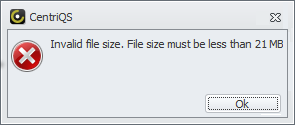
To change the default maximum size of files added to the database
- Log on to the database in Configurator, click the right-pointing arrow next to Database, click Options, and then enter required number in the Max file size (Mb) box in the General Options form.
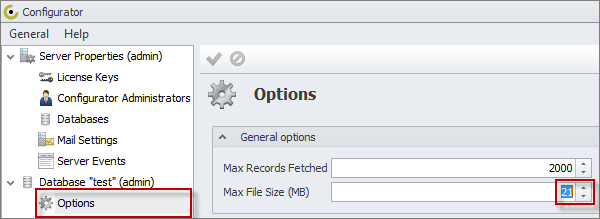
Tip If you add many large files, the database size can quickly become too large, so you'd better add links to large files instead.