How to Update the database
To update the database
2. In the Server Properties list, click Databases, then click required database in the list of databases and click Update database in the toolbar.
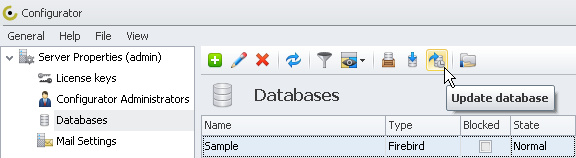
3. Click Yes in the message box.
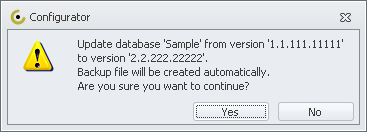
4. Click OK in the message box.
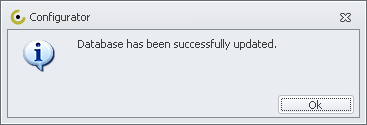
Related articles: