Folders: Structure, Sort, Group, Filter & Restrict Access to Data
Folders are used to structure data for further sorting, grouping, filtering and restricting access.
1. Structuring data
'Folders' panel is a kind of catalog or directory which lets users organize various data into a single structure with any content and any number of nesting levels.
For example, you can create a hierarchy of folders and subfolders named after your company departments, clients, suppliers, products, services, months, etc.:
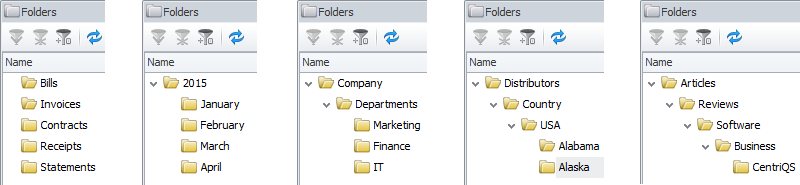
All entities (default and custom) have the ‘Folder’ property, so users can specify which entity items are related to which folder.
For example, tasks (default entity) and customers (custom entity) can be tagged to the same folder ‘Sales Department’:
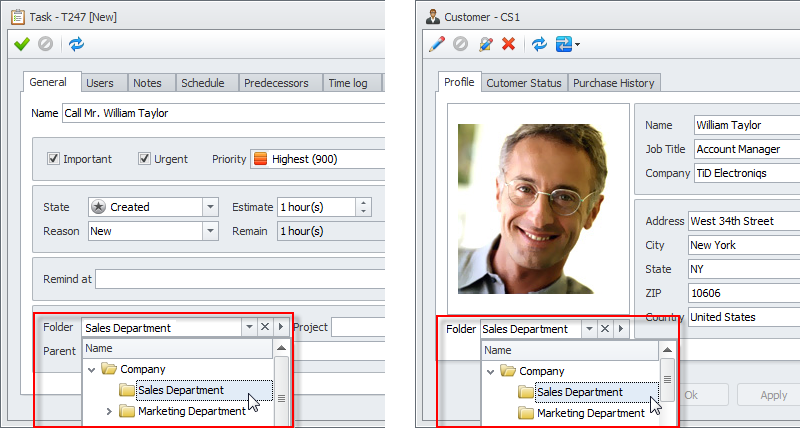
2. Sorting and grouping data
On main view of any entity there is a ‘Folder’ column by which entity items can be sorted alphabetically in either ascending or descending order.
For example, you can display issues and requests sorted by products’ folders alphabetically from A to Z and vice versa:
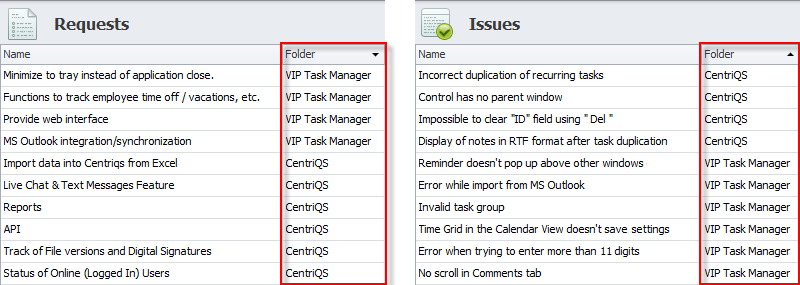
Also users can group entity items by the ‘Folder’ column on main views of all entities (except for the Tasks, which is a ‘tree’ view and doesn’t allow grouping by columns).
For example, requests and issues can be grouped by products’ folders to see clearly what product they belong to:
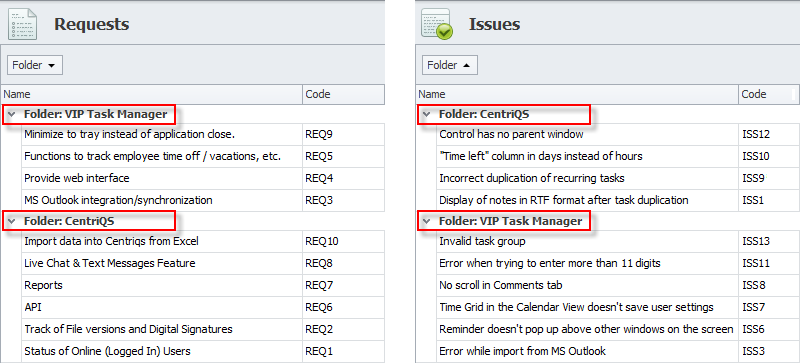
3. Filtering data
Users can set filter by a folder (or several folders) to see only those entity items which are related to the folder(s), while other entity items will be filtered out from the view.
For example, you can filter agreements files by folder "Approved" to focus exactly on approved documents:
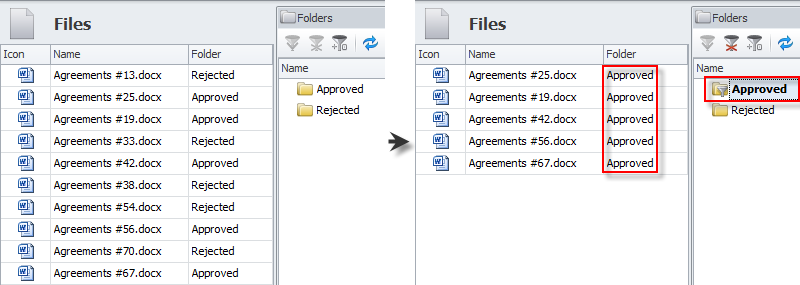
4. Restricting access to data
Particular users or user groups can be allowed to "read" entity items related to particular folder(s).
For example, you can create permission which allows your employee Linda Jones to see orders stored in her personal folder only:
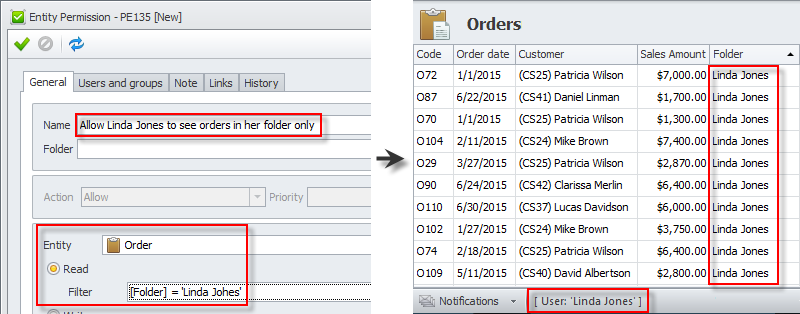
The same way users can be allowed or denied to "write" (create, edit, delete) entity items related to particular folders.
For example, you can create permission which denies Linda Jones to create orders in all folders but her personal one:
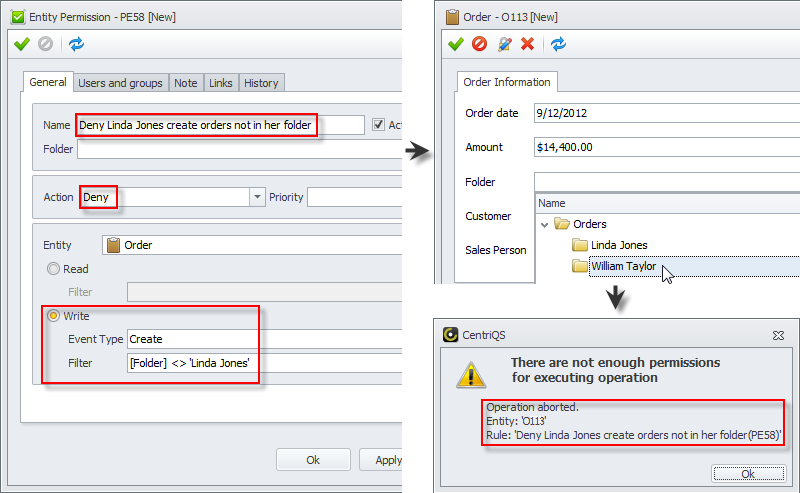
Learn how to use folders
Next steps
{
Check out Task Management FEATURES
Watch Task Management Solution VIDEO OVERVIEW
Learn how to manage tasks in KNOWLEDGE BASE
DOWNLOAD CentriQS 30-day Free Trial Version
CONTACT US to get help with Task Management Solution